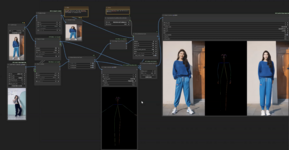someone mentioned fake dancers in a video,
so i started out with just replacing one person first ...
i have been able to get the following
tests
====================
original blond dancing video
-> output anime style
-> output new girl with bikini
-> output new girl topless
-> output new girl without clothes
---------------------
============
tests -
ok, i have this equipment for my tests
--
i9 32G memory, nvidia 3090 with 24G Vram - running windows 10
software
---------
old version of Forge - stable diffusion, which works with replacer
segment anything
new versions of ComfyUI - with many custom nodes
Avidemux - used for creating videos from fames (blending and frame interpolation)
ffmpeg - various conversions, and creating comparison videos
===========
this wont be an easy task, will take a few hours, and you will run into several
issues most likely....
you will probably want to start with clean installs or portable installs of all the software...
test 1 - original jpop girl dancers
---------
original video -> modified video frames
1) took original video -> cut segment out, and converted to frames Using AVIDEMUX (save to .jpg image sequence)
2) using original Forge -> batch input to replacer to generate replacement frames
3) take replacement frames, and convert back to video, using blend, and change FPS, to adjust framerate,
might need to resample FPS to match original also
results : average - lots of flicker, and needs to manually check frames
duration : pretty quick, very little processing to handle 10 secs - about 20 minutes
test 2
--------
am currently trying others
------------
some of these will not match every single frame, but are usually close
dancing asian girl skirt and shirt -> without clothes, a little blurry, but can be fixed by using more frames
short animated segment -> real girl partially unclothed
-----------
upcoming tests - 2 girls dancing - change both
single topless girl - remove bottom
4 girls - change 1
5 girls - change 1
the single girl tests are pretty simple, and seem to work well.
later
| | | || |
n egative 1
so i started out with just replacing one person first ...
i have been able to get the following
tests
====================
original blond dancing video
-> output anime style
-> output new girl with bikini
-> output new girl topless
-> output new girl without clothes
---------------------
============
tests -
ok, i have this equipment for my tests
--
i9 32G memory, nvidia 3090 with 24G Vram - running windows 10
software
---------
old version of Forge - stable diffusion, which works with replacer
segment anything
new versions of ComfyUI - with many custom nodes
Avidemux - used for creating videos from fames (blending and frame interpolation)
ffmpeg - various conversions, and creating comparison videos
===========
this wont be an easy task, will take a few hours, and you will run into several
issues most likely....
you will probably want to start with clean installs or portable installs of all the software...
test 1 - original jpop girl dancers
---------
original video -> modified video frames
1) took original video -> cut segment out, and converted to frames Using AVIDEMUX (save to .jpg image sequence)
2) using original Forge -> batch input to replacer to generate replacement frames
3) take replacement frames, and convert back to video, using blend, and change FPS, to adjust framerate,
might need to resample FPS to match original also
results : average - lots of flicker, and needs to manually check frames
duration : pretty quick, very little processing to handle 10 secs - about 20 minutes
test 2
--------
am currently trying others
------------
some of these will not match every single frame, but are usually close
dancing asian girl skirt and shirt -> without clothes, a little blurry, but can be fixed by using more frames
short animated segment -> real girl partially unclothed
-----------
upcoming tests - 2 girls dancing - change both
single topless girl - remove bottom
4 girls - change 1
5 girls - change 1
the single girl tests are pretty simple, and seem to work well.
later
| | | || |
n egative 1